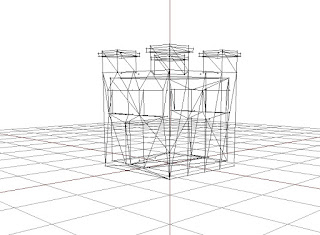So. After my last attempt did not really brought any results, I will now try it with a bit more complex model with no material texture.
The model is very clean designed, all normals are perfect, no playing around, double sided everywhere and fully triangulated.
So what can I do ?
Firstly, I have to check tutorials about import a 3ds model again and try it naively again with Object Builder.
I will make a new folder on the mounted P: project drive for this, call it smallTower for the sake of it.
Right. Now I have this strange KFDATA section missing import error again.
There are not really any options when you export a 3DS from Blender, so I am not sure what to do.
Wow, there seems to be some kind of exporter addon for Blender and Arma ! *excited face*
All right, the FHQ Arma Toolbox for Blender is a thing ! I yet have to figure out if this is still working with Object Builder, since it was made to work with Oxygen.
BUT the O2Script.exe is still there in the Object Builder directory. I have read half through their interesting pdf and well, you have to quite tune some parameters BUT you actually learn a lot, at least I did by understanding them. More or less.
Wow. I cant believe it. The p3d export I did with The Toolbox actually loaded into Object Builder without errors !
Now on to the details :
1. Did it correctly use the Color Material I created in blender with the toolbox or do I need to add an texture texture ?
2. Will it work in Buldozer but more important in Arma with the configs I made before ? And why, if ?
But of course, now Buldozer isn't loading and crashes. Why ? It worked perfectly last time. :-(
I looked into the first post, and found the trashy solution : First you have to select the version of the viewer on your mounted P: drive, let it crash, then restart Buldozer Config, set Path to Viewer inside Game Directory Button Checked and resolution, then restart Object Builder and start Buldozer.
w.t.f. but it works. so. I am as far as I was in post 2, BUT I managed to use the Blender Export Toolbox from some very good community mod tool maker to successfully create a working p3d, at least working inside the Object Builder.
Now to the next details.
First a little break.
So. Same error in the arma rtp.
21:09:23 Warning Message: Cannot open object smalltower.p3d
21:09:23 smalltower.p3d: No geometry and no visual shape
Hmm. I am making something wrong or miss something elementary.
It might be that I need to add a default LOD (level of detail), since Arma is using some predefined LOD names and sets for various ingame functionality declaration (Convention over configuration meets half documentation- grandiose)
So back to the details after a break.
So I came up with some sort of hack, that actually works and will be my next point of reference.
I copied the house example add on non-binarized, just added my p3d and change the name in the config.cpp.
Of course the scale is wrong. But well, this means I am on the right track.
Now to the right scale and a basic house texture !
After.... a break....