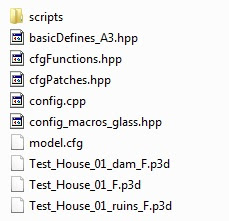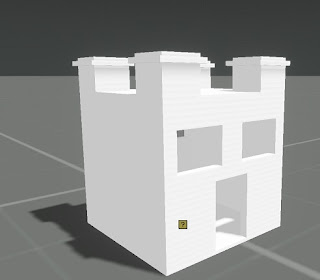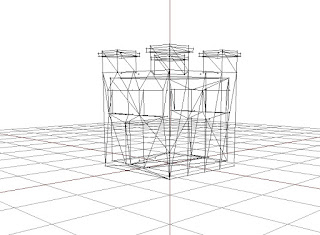I had an eye on this some years ago but never came to play it.
So, since this is supposed to be an game blog, I will *breathes meaningful* share my experience here with you, the reader. Or bot. Or crawler. Or way back machines.
Actually. I don't care.
So I played a quick "What would I get into" round yesterday.
"Rookie" level
Just the default party and "Rookie" level.
It is an XCOM-Style RPG in a scenario where a cold war between two super nations, USA and USSR went hot and those poor souls survived it.
The isometric areas look very good, the interface is quite usable.
Lot of text, up to what I have read default writing fitting the scenario.
I went to the first object as same kind of humble ranger guard force to investigate the murder of one of their own. ("OFFICER DOWN ! OFFICER DOWN !")
The next day
So today, after having my evening FPS practice, I decided to test it for half an hour max, while writing what comes to my mind.
So, while choosing the portrait of my first custom character, a refined 32-year old Yew whose good with guns, I noticed that you can not customize your 3D figure so that it matches the portrait for you character.
Also half of the torso gear looked less than the scenario that spawns this universe, but more of a strange dirty cyberpunk wash uped gear.
Toaster Repair
While intensively reading up on the skills and abilities, I notice that there is a ability called "Toaster Repair". In the description its only purpose is to repair toasters.
The rest is pretty default, critical chance, various weapon skills.
If you spend enough weapon skill points, you get a special ability, but there is no way to get a description for it in the creation menu. Bad.
But I think I start to know which angle I should use when playing this. You can give a customized character one Quirk, if you choose to.
These quirks are, of course, (s.a. Toaster Repair) mostly ridiculous. You can be so unlucky but then there is a random chance your enemy gets hit by a lighting, for example.
So, you can not really build a characters from the scratch having a certain feeling of control while doing it,no. It is more a taste thing and actually just luck. That is my impression so far, making me a bit nervous. But also I get the distinct feeling I am preparing for a trip into some action comic world.
That's it for today, perhaps more tomorrow.